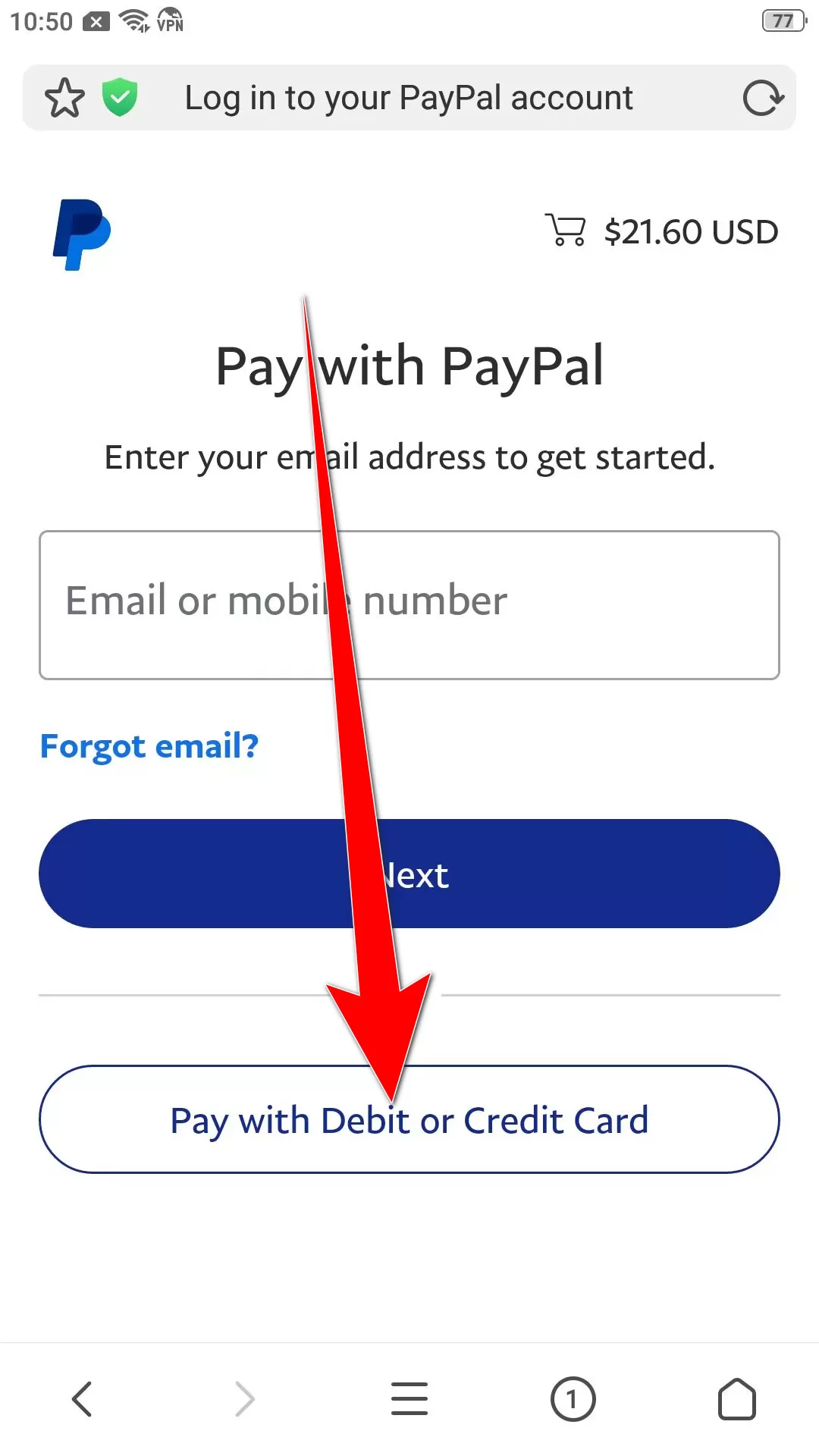$10 / year
1 year account
- Language : 简体中文 | English | 日本語
- Win : Win7SP1 | Win10 | Win11
- Solidworks : 2019-latest version
- Update Free
- Can use debit or credit cards
- Require a continuous connection to the network
Use the account as a license to use any computer.No need for a PayPal account, payment can be made directly using a credit card
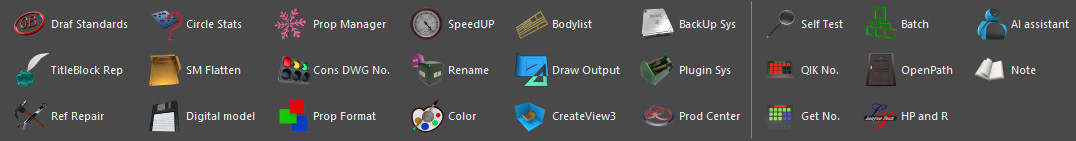
Tips:
- After payment, we will receive your order number and email
- If you pay with Alipay, please be sure to send a screenshot of the payment page and send an email to the 14136837@qq.com
- Please wait for our email reply
Q & A:
How long can I use it after placing an order?
If you have already sent us the order number via email, it usually takes 15~20 minutes to check the email and download it for use. If there is a time difference issue, emails can usually be received within 12 hours
How to use a credit card?
Are there any functional differences among various purchasing methods
No
How to obtain software
You will receive our guidance email
Alipay Quick Collect
initiated by XIAO HUI ZHAO
Scan to remit

Currently available platforms
Hanpass PandaRemit WireBarley GmoneyTrans Debunk PayForex koala transfer Sendly GeeRemit
Remitter operation steps
1. Save the QR code locally
2. Open the remittance software that supports code scanning
3. Scan this QR code to automatically fill in the beneficiary information for fast remittance